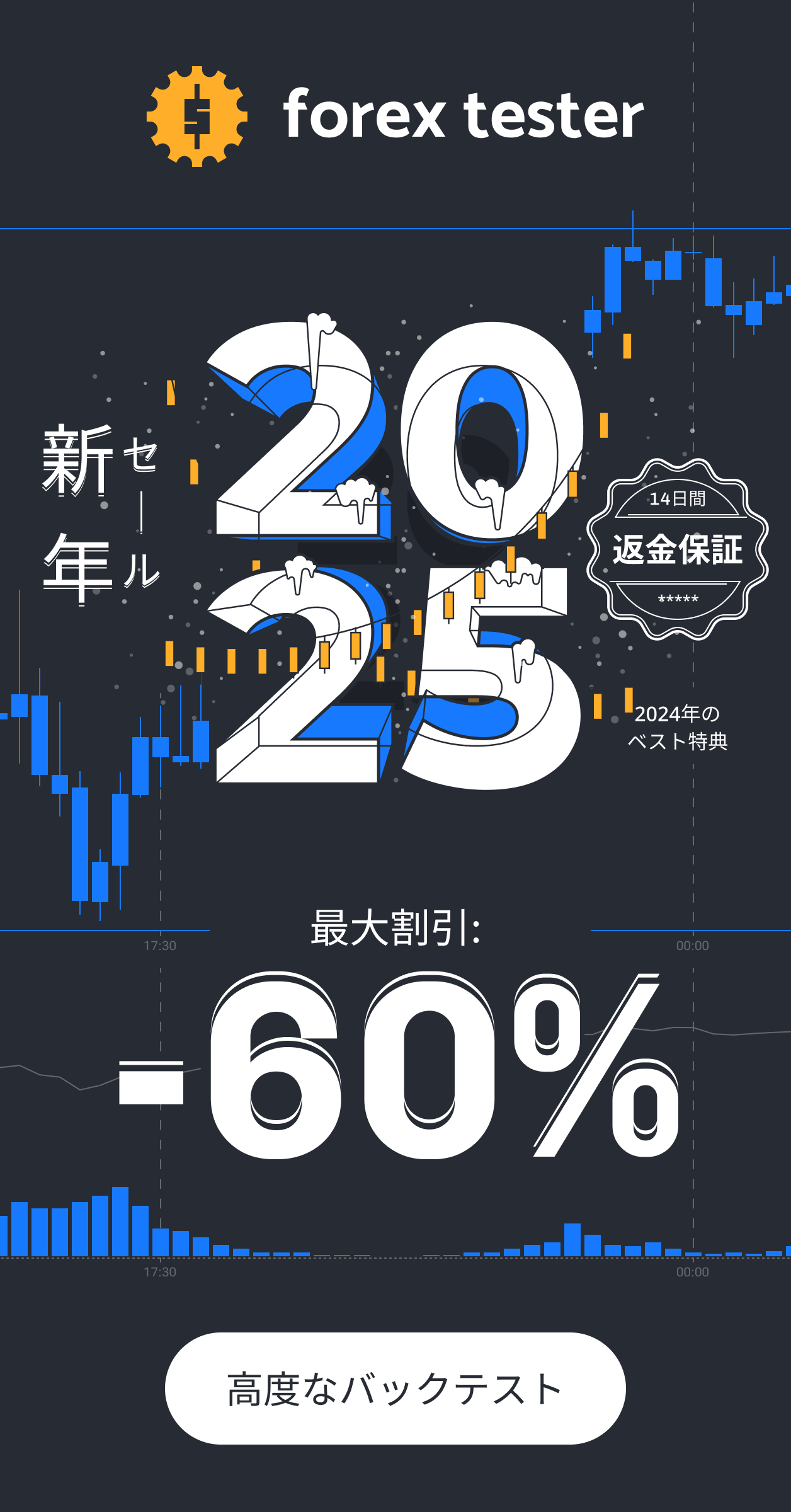I recently upgraded Forex Tester from version 4 to 5, and at that time I also signed up for the *monthly* VIP data plan.
In this post, I’m going to walk through how to cancel that VIP data subscription.
It’s been about a month since I purchased the VIP data, so I’ll also show you what you should do before you cancel it.
Alright, let’s get started.
記事の目次
You don’t need your historical data to be constantly up to date
First of all, it’s pretty much common knowledge that no one can predict the future of the market.
At the same time, there’s another fact that never changes:
> In both the past and the future, it’s people who move the market.
That’s exactly why we can make a profit by digging into *real* historical data, finding patterns in price movement, and building trading strategies that give us even a slightly higher win rate.
To find those patterns, you obviously need past data.
And to make a high win rate stable, there’s no shortcut — you just have to run a lot of tests.
If you try to do all of this only through live trading, it costs you time, energy, and real money you can afford to lose.
So naturally, backtesting software that lets you efficiently run through a ton of trades using historical data becomes super useful.
As I’ve explained so far, you do need a large amount of historical data to build a strategy that can consistently deliver a high win rate — but there is absolutely no need for that data to always be the most recent.
Rather than paying a monthly fee just to keep your data constantly up to date, I personally think it’s much smarter to use past data to quickly build a winning strategy, and put that money into your live trading capital instead.
What you should do *before* canceling the VIP Data plan
Before canceling, you’ll want to download the historical data for all the currency pairs you plan to backtest from now on, and save that data as CSV files.
What is historical data?
Put simply, *historical data* is the past price data you use when running backtests in Forex Tester.
For some currency pairs, data is already downloaded when you install Forex Tester, but even in those cases, I’d still recommend cleaning things up and refreshing the data once before you cancel.
For each currency pair, you can download historical data from May 6, 2003 all the way up to the day before the date you run the download.
You have to download it pair by pair, and depending on your internet connection it can take quite a while, so I think it’s best to start a few days before your planned cancellation date and work through it little by little.
What is a CSV file?
A CSV file is simply a file format you use to save your historical data to your own PC.
Basically, once you’ve downloaded historical data, you can keep using it forever.
But for example, if your Forex Tester software breaks, or you buy a new PC and reinstall Forex Tester, you can use these CSV files to import your historical data back into the software.
If you cancel the VIP Data auto-renewal, you can keep using it for free
Up to this point, you’ve learned how to download the historical data you’ll use day to day, and how to import that data again if you change your PC environment.
With this, you now have a setup where you can use Forex Tester to backtest anytime, anywhere.
The only thing left is to get rid of the monthly fee.
To cancel your Forex Tester monthly plan, just submit the form called “Paid Data Auto-Renewal / Billing Cancellation Request”.
I’ll leave the link below:
Auto-Renewal Cancellation Form
Even if you cancel auto-renewal, you can always buy historical data again
on a one-month basis whenever you need it, so don’t worry.
Updating your data once every six months or once a year
is also a perfectly reasonable approach.
How to submit the “Paid Data Auto-Renewal / Billing Cancellation Request”
Forex Tester starts sending you a reminder email every day from 8 days before your data renewal billing date, so you might just wait until those emails start arriving and then go ahead with the cancellation procedure.
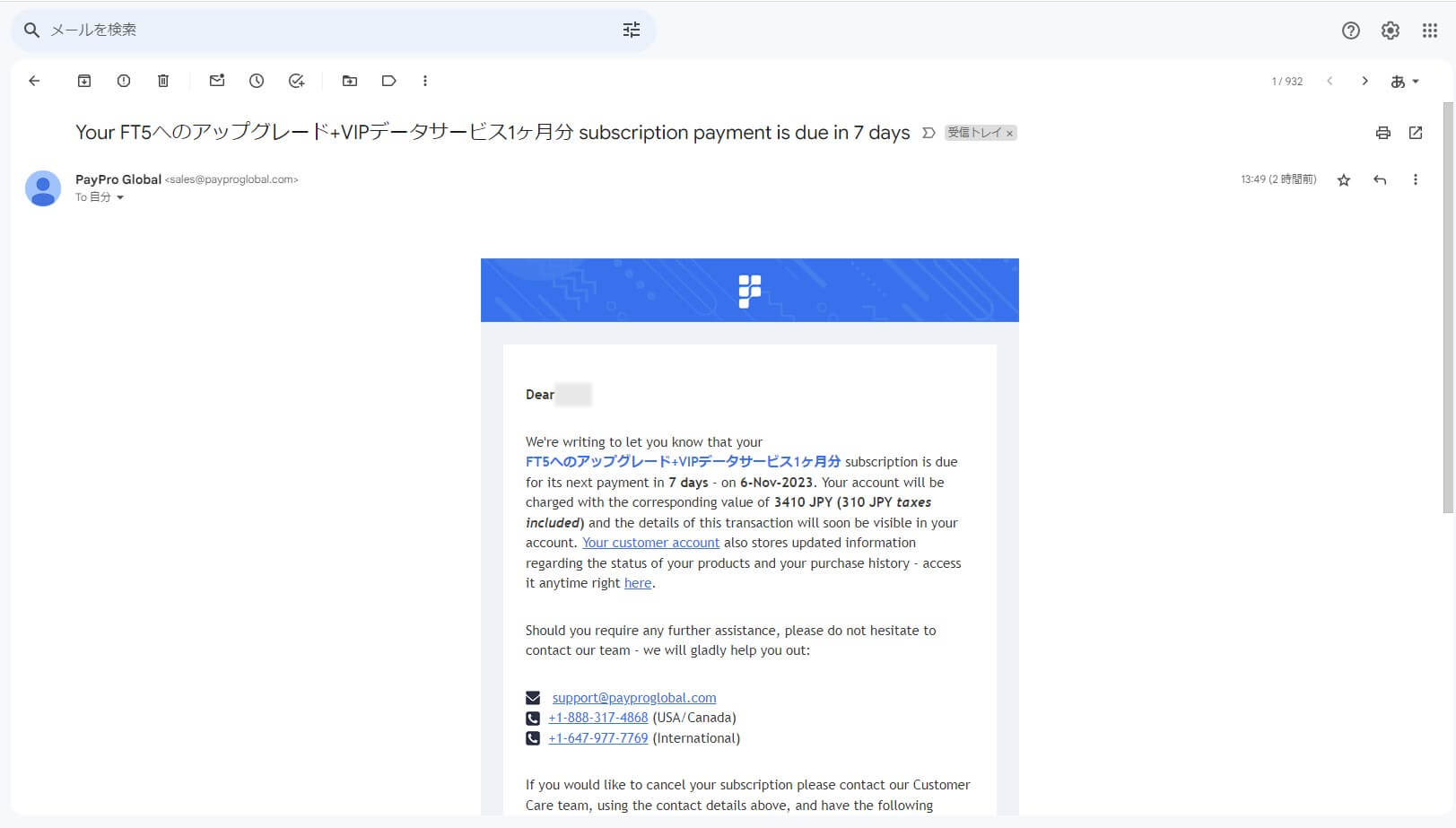
As for the actual procedure, like I explained earlier, all you have to do is enter the name and email address you used when purchasing, plus the order ID shown in the purchase confirmation email, into the “Paid Data Auto-Renewal / Billing Cancellation Request” form and submit it.
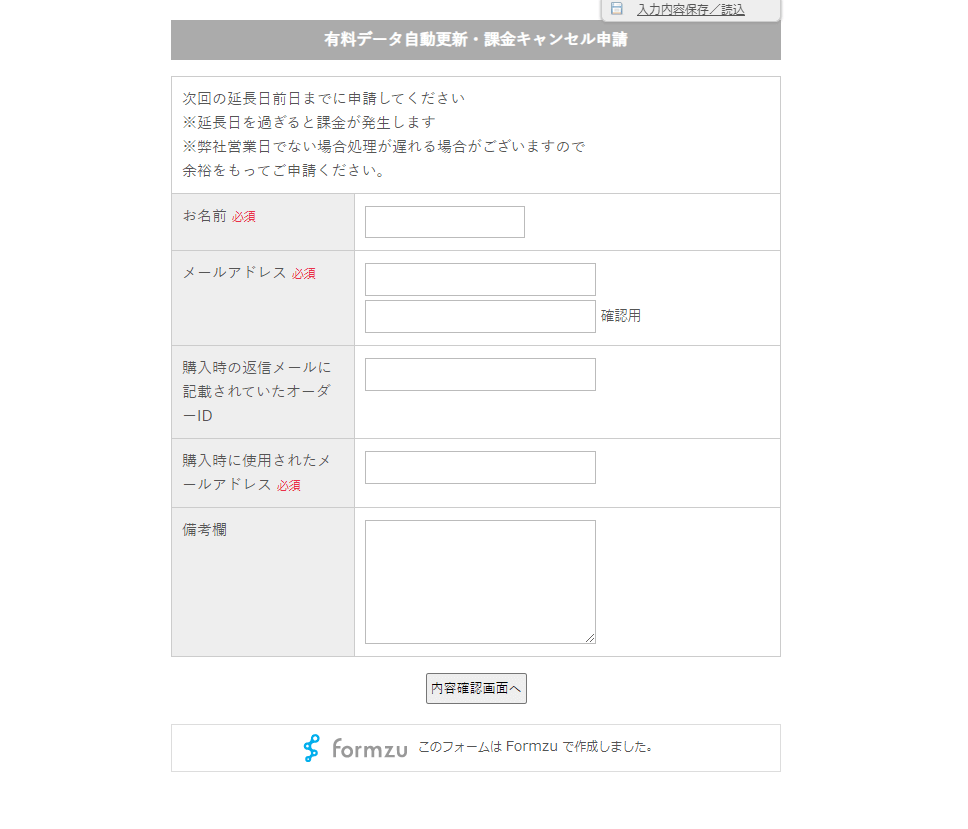
After you send the cancellation request for auto-renewal, you’ll receive a “Cancellation Completed” email in about an hour or so, and that’s when your monthly plan cancellation is officially done.
From that point on, you’ve got a fully set up Forex Tester backtesting environment
that you can keep using with no monthly fee. 🎉
Summary: How to cancel VIP data auto-renewal and keep using Forex Tester for free
There are a lot of FX backtesting tools out there, both free and paid, but Forex Tester is probably the most well-known worldwide.
I’ve personally been using it since version 4, and I’m honestly really satisfied with it.
The length of its historical data, the accuracy of the tick data, its features, and how similar it feels in operation and appearance to live trading platforms like MT4 and MT5 — all of it is excellent.
If you buy it and manage to build your own profitable strategy, you can earn back the purchase cost in no time, so it’s not really a big deal.
But I totally understand how, for people who aren’t profitable yet or complete beginners, the initial price can feel like a big hurdle. ウン(( ˘ω ˘ *))ウン
That said, Forex Tester runs half-price sales quite often, and they also offer a money-back guarantee.
Having a backtesting tool is what allows you to *build* a winning strategy in the first place.
And it doesn’t end once you’ve found one setup that works — you can keep testing to find even more profitable approaches or to make your existing strategy more stable.
So it’s a tool you’ll continue using over the long term.
The truth is, FX trading is a world where you can’t keep winning unless you’re willing to make this level of investment and stay committed over time.
So rather than treating it as a monthly service, why not think of Forex Tester as a one-time purchase and give it a serious try?
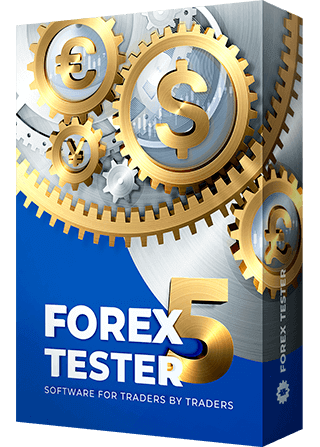

のヒストリカルデータ_DL済み-300x206.jpg)
のヒストリカルデータ_クリア済み-300x210.jpg)
のヒストリカルデータをCSV出力-300x212.jpg)
のヒストリカルデータをCSVファイル保存場所-300x234.jpg)